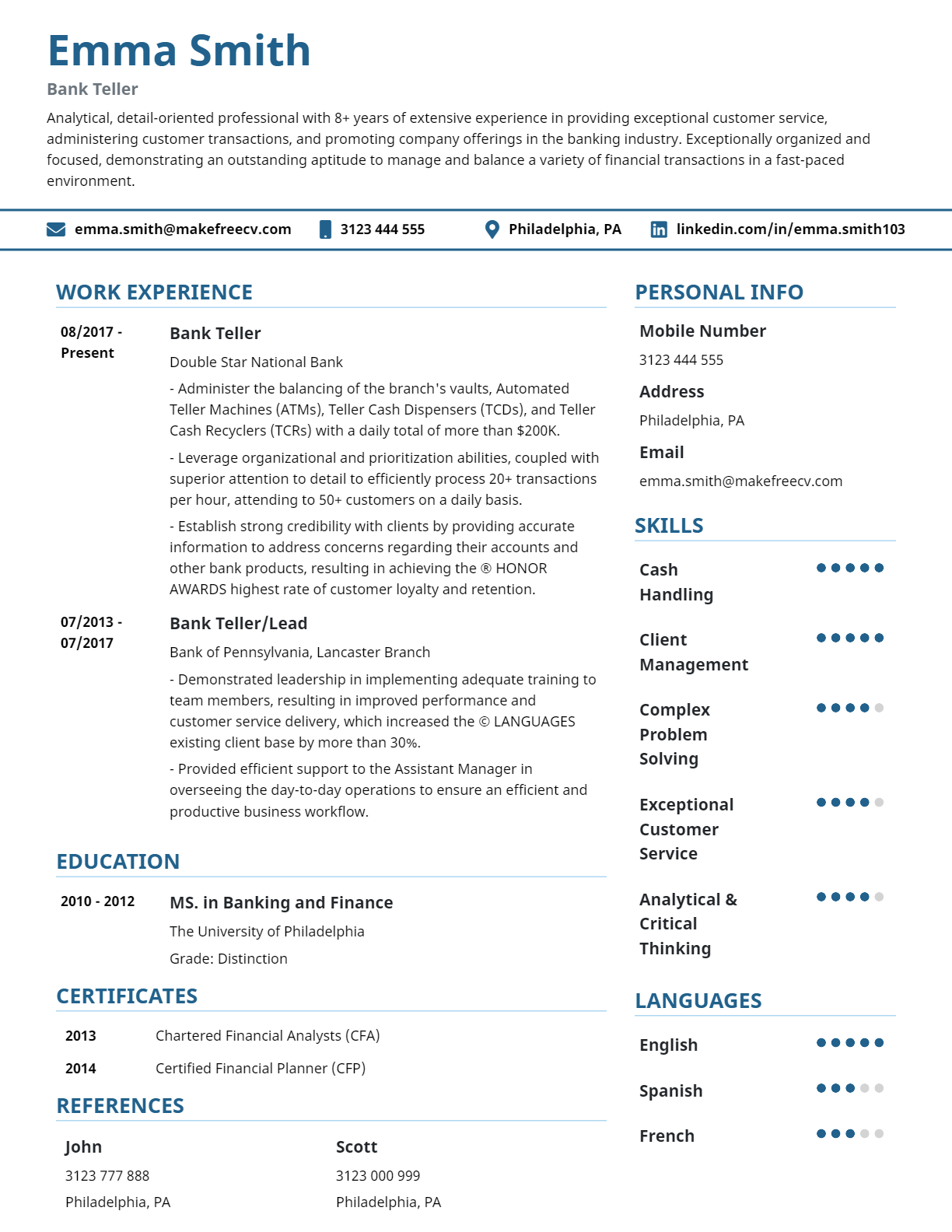
Classic / Simple CV Template
Do you just want a simple looking CV with no excessive graphics or fonts? Then this maybe the right template for you. The classic CV template puts an overall feel of simplicity to your Resume, consisting of one typeface and a minimal look so you can focus on your content.
Using the Classic CV Template
Our "Classic" CV template is simple and easy to read, and it's an updated version of a conventional resume structure that job seekers have been using for decades. If you want to start giving your job application a timeless, professional look, this is the resume template for you.
It's important to remember that your resume should always be personalized to the job you're applying for.
This template promotes your talents and achievements in a chronological order and has areas for a brief overview, education, experience, and abilities, as well as your name and contact information.
You may make an effective resume by focusing on your job experience and talents using this design.
Sort job experience in a chronological order when using the classic resume template. Start with your current or most recent employment and work your way backwards, listing past work experience last.
Classic templates should look simple and clean. Use only one common font throughout your resume to give it a clean look.